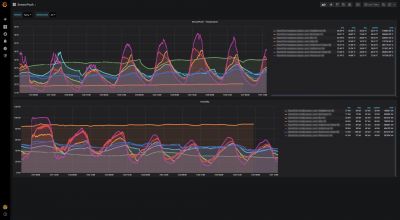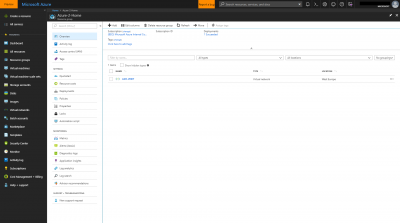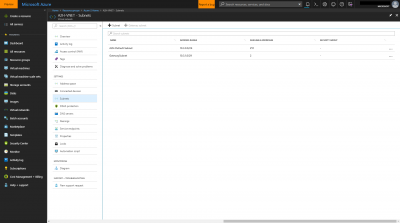Aeotec Z-Stick Gen5 Raspberry Pi4 Mod
- Details
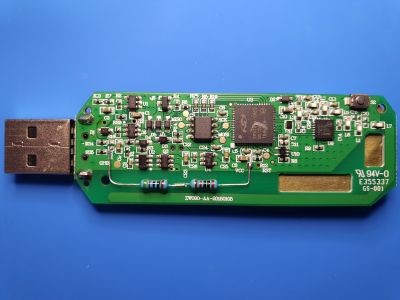
If anyone happens to have a older version of the Aeotec Z-Stick Gen5 and wants to use it on a Raspberry Pi 4 will find out, that it will not work and at some point stumble over the GitHub thread about this issue: https://github.com/raspberrypi/linux/issues/3027
The fix to this issue is either to use a "dumb" USB-Hub (as discussed in the GitHub thread) or to mod the hardware of the stick. This mod was suggested by Liam in the Home Assistant forum.
It is as simple as rerouting resistor R33. All the details can be found in the Home Assistant forum thread
In any case... I happened to lose the tiny R33 resistor (rest in peace somewhere in my carpet little resistor) because I was distracted by a parcel delivery and had to come up with a fix...
The tiny R33 resistor was according to Liam's post and my measurement 1.5 kΩ. I replaced the SMD resistor with two regular resistors (1 kΩ and 500 Ω) and the problem was solved.
The Aeotec Z-Stick Gen5 now works on my Raspberry Pi 4 as expected:
root@raspberrypi:~# lsusb
Bus 002 Device 001: ID 1d6b:0003 Linux Foundation 3.0 root hub
Bus 001 Device 003: ID 0658:0200 Sigma Designs, Inc. Aeotec Z-Stick Gen5 (ZW090) - UZB
Bus 001 Device 002: ID 2109:3431 VIA Labs, Inc. Hub
Bus 001 Device 001: ID 1d6b:0002 Linux Foundation 2.0 root hub
PresencePi
- Details
Due to the SARS-CoV-2 pandemie, we had to implement a hygiene plan before re-opening our boulder gym "Kletterthalia".
One part of this plan was to track the number of people in the room and display a chart on our website to let people know if it is worth to take a trip to the gym or not because it is full.
To aid the teller, I build a laser sensor barrier which tracks "objects" entering and leaving the room. Because these numbers can never be 100% accurate, we implemented a function to adjust the number in the tellers management software.
The laser sensor barrier was built using:
- Raspberry Pi 3b
- Photoresistor GL5516 on light sensor module LM393
- Laserdiode module 15 * 6 mm, 5 V
- some case
- Python 3
- Grafana
- InfluxDB
The code for my "PresencePi" alongside with some examples can be found on GitHub
SensorPush API - Save samples to InfluxDB
- Details
SensorPush recently introduced a API to query the temperature and humidity samples recorded by their smart sensors via G1 WIFI GATEWAY
I wrote a little Python (3) tool to query the API and save the temperature and humidity time series to InfluxDB so it can be easily plotted with Grafana.
If you don't have an G1 WIFI Gateway and still want to plot your temperature, you can us another little tool I wrote to feed the CSV file which you can export via the Android App to InfluxDB.
The latest version can be found on GitHub: https://github.com/bolausson/SensorPush
Azure - Fritz!Box: Site-to-Site VPN connection
- Details
{autotoc enabled=yes}
If you do own a FRITZ!Box, it is fairly simple to setup a Site-to-Site VPN connection to your Azure virtual network.
This article will walk you through all steps using the GUI (2018.05.23)
By the way, you might want to change the default FRITZ!Box subnet (192.168.178.0/24) to something else e.g. (192.168.111.0/24), otherwise this tutorial might not work as your FRITZ!Box will prevent some required changes.
First Step: Create a "Virtual Network"
Create a "Virtual Network" in Azure with an address space of e.g. 10.3.0.0/16 and a default subnet of e.g. 10.3.0.0/24 which must not overlap with your network at home (e.g. 10.0.0.0/24).
Lets name the VNET "A2H-VNET" and the default Subnet "A2H-Default-Subnet"
Within this VNET, create another subnet, a "Gateway subnet". Again, this must not overlap with your home network or the default subnet "A2H-Default-Subnet". Since we only need this subnet to hold "Virtual Network Gateway" IP, we can use a e.g. 29 subnet. Something like this: 10.3.1.0/29
Once this has been created, the VNET "A2H-VNET" should look similar to this:
Pi-hole and DB-Navigator App
- Details
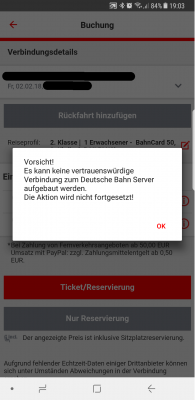 I just tried to book a train ticket via the DB Navigator app on an Android mobile from within my home network wich is using Pi-hole as DNS server to block advertising.
I just tried to book a train ticket via the DB Navigator app on an Android mobile from within my home network wich is using Pi-hole as DNS server to block advertising.
Picking the connection works fine, but once you try to book a ticket, you will get a warning unless you whitelist the following domains:
- dpm.demdex.net
- m.exactag.com
- tags.tiqcdn.com
- track.adform.net
(Maybe one can get away with a subset of those)
Demdex seems to be a Adobe service called "Adobe Audience Manager":
It’s a data management platform (DMP) that helps you build unique audience profiles so you can identify your most valuable segments and use them across any digital channel.
(https://www.adobe.com/data-analytics-cloud/audience-manager.html)
Exatag describes itself as:
Exactag combines classic marketing mix modeling and digital marketing attribution to create a revolutionary new cross-media approach: marketing mix attribution.
The result is a comprehensive platform for increasing efficiency across all digital and analogue marketing activities.
Tiqcdn domain seems to belong to Tealium:
Tealium is a US American company [...] that sells enterprise tag management and marketing software.
(https://en.wikipedia.org/w/index.php?title=Tealium&oldid=807343845)
Adform is described as:
Adform is a global digital media advertising technology company. Based in Copenhagen, Denmark the company operates globally with its primary presence concentrated in the European, UK, and US markets. The company was the first pan-European DSP (Demand-side platform) [...]
(https://en.wikipedia.org/w/index.php?title=Adform&oldid=817305135)
Good to know you are always on the right being "tracked" using the DB-Navigator app...
Page 1 of 3