Misc
- Details
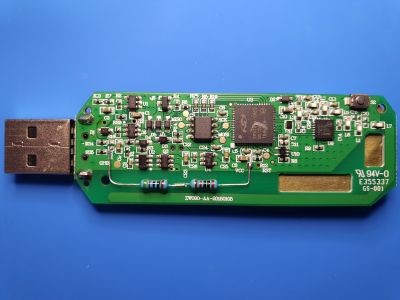
If anyone happens to have a older version of the Aeotec Z-Stick Gen5 and wants to use it on a Raspberry Pi 4 will find out, that it will not work and at some point stumble over the GitHub thread about this issue: https://github.com/raspberrypi/linux/issues/3027
The fix to this issue is either to use a "dumb" USB-Hub (as discussed in the GitHub thread) or to mod the hardware of the stick. This mod was suggested by Liam in the Home Assistant forum.
It is as simple as rerouting resistor R33. All the details can be found in the Home Assistant forum thread
In any case... I happened to lose the tiny R33 resistor (rest in peace somewhere in my carpet little resistor) because I was distracted by a parcel delivery and had to come up with a fix...
The tiny R33 resistor was according to Liam's post and my measurement 1.5 kΩ. I replaced the SMD resistor with two regular resistors (1 kΩ and 500 Ω) and the problem was solved.
The Aeotec Z-Stick Gen5 now works on my Raspberry Pi 4 as expected:
root@raspberrypi:~# lsusb
Bus 002 Device 001: ID 1d6b:0003 Linux Foundation 3.0 root hub
Bus 001 Device 003: ID 0658:0200 Sigma Designs, Inc. Aeotec Z-Stick Gen5 (ZW090) - UZB
Bus 001 Device 002: ID 2109:3431 VIA Labs, Inc. Hub
Bus 001 Device 001: ID 1d6b:0002 Linux Foundation 2.0 root hub
- Details
Due to the SARS-CoV-2 pandemie, we had to implement a hygiene plan before re-opening our boulder gym "Kletterthalia".
One part of this plan was to track the number of people in the room and display a chart on our website to let people know if it is worth to take a trip to the gym or not because it is full.
To aid the teller, I build a laser sensor barrier which tracks "objects" entering and leaving the room. Because these numbers can never be 100% accurate, we implemented a function to adjust the number in the tellers management software.
The laser sensor barrier was built using:
- Raspberry Pi 3b
- Photoresistor GL5516 on light sensor module LM393
- Laserdiode module 15 * 6 mm, 5 V
- some case
- Python 3
- Grafana
- InfluxDB
The code for my "PresencePi" alongside with some examples can be found on GitHub
- Details
Deploy to Azure:
https://portal.azure.com/#create/Microsoft.Template/uri/https%3A%2F%2Fraw.githubusercontent.com%2FAzure%2Fazure-quickstart-templates%2Fmaster%2F101-vm-simple-rhel%2Fazuredeploy.json
- Details
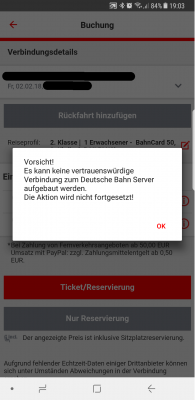 I just tried to book a train ticket via the DB Navigator app on an Android mobile from within my home network wich is using Pi-hole as DNS server to block advertising.
I just tried to book a train ticket via the DB Navigator app on an Android mobile from within my home network wich is using Pi-hole as DNS server to block advertising.
Picking the connection works fine, but once you try to book a ticket, you will get a warning unless you whitelist the following domains:
- dpm.demdex.net
- m.exactag.com
- tags.tiqcdn.com
- track.adform.net
(Maybe one can get away with a subset of those)
Demdex seems to be a Adobe service called "Adobe Audience Manager":
It’s a data management platform (DMP) that helps you build unique audience profiles so you can identify your most valuable segments and use them across any digital channel.
(https://www.adobe.com/data-analytics-cloud/audience-manager.html)
Exatag describes itself as:
Exactag combines classic marketing mix modeling and digital marketing attribution to create a revolutionary new cross-media approach: marketing mix attribution.
The result is a comprehensive platform for increasing efficiency across all digital and analogue marketing activities.
Tiqcdn domain seems to belong to Tealium:
Tealium is a US American company [...] that sells enterprise tag management and marketing software.
(https://en.wikipedia.org/w/index.php?title=Tealium&oldid=807343845)
Adform is described as:
Adform is a global digital media advertising technology company. Based in Copenhagen, Denmark the company operates globally with its primary presence concentrated in the European, UK, and US markets. The company was the first pan-European DSP (Demand-side platform) [...]
(https://en.wikipedia.org/w/index.php?title=Adform&oldid=817305135)
Good to know you are always on the right being "tracked" using the DB-Navigator app...
- Details
I am currently trying to make the UPS PIco HV3.0A Stack Plus from πmodules fly on LibreELEC 8 running on a RASPBERRY PI 3 MODEL B. I'll update this post as I make progress.
First of all, all stuff is in place in regards to the drivers needed for the RTC part (as I got many request regarding those drivers. They are in place, you do not have to do anything).
You can check the existence on your system with "cat /lib/modules/$(uname -r)/modules.builtin" for drives build statically into the Kernel and "ls ls /lib/modules/$(uname -r)/kernel/drivers/rtc" for the drivers compiled as module.
- rtc-ds1307 is available as module
- i2c-dev is compiled into the Kernel
- i2c-bcm2708 is compiled into the Kernel
On the software side two Python packages are missing: XMLTODICT and JINJA2.
- To enable picofssd to talk to the PIco, you need to install the addon "rpi-tools" which provides RPi.GPIO
- To read the config file for picofssd we need xmltodict.
- To send emails we need to download & compile "jinja2"
This is on my TODO-List - didn't set up a LibreELEC dev system yet
We can easily work around this flaw by deactivate the eMail feature.
--> Comment out the instantiation of the sendEmail class, its invocation and self.alert_email() in the python script "picofssd" (e.g. in PiModules/code/python/upspico/picofssd/scripts or edit it in the new location after installation e.g. /storage/upspico/usr/bin)